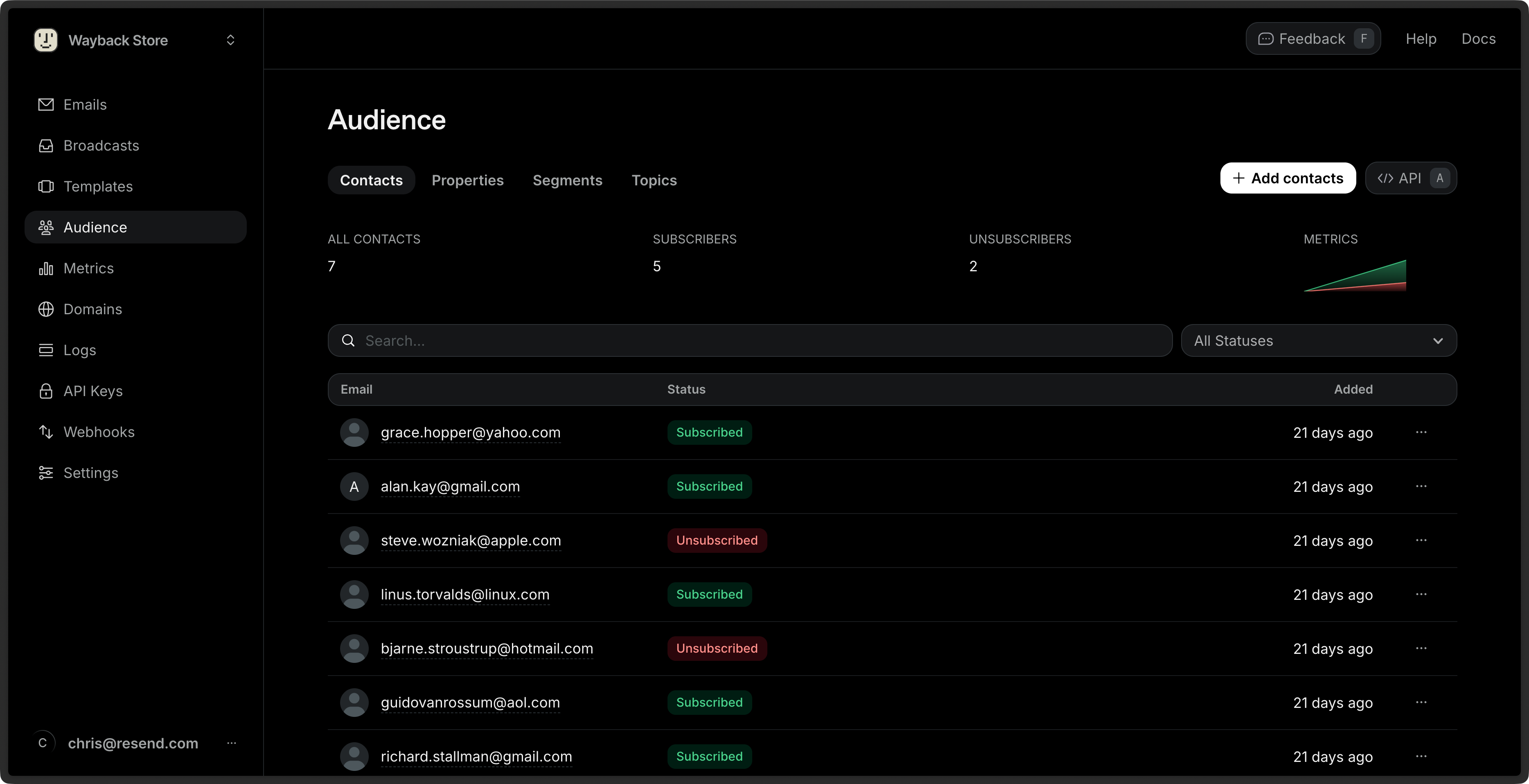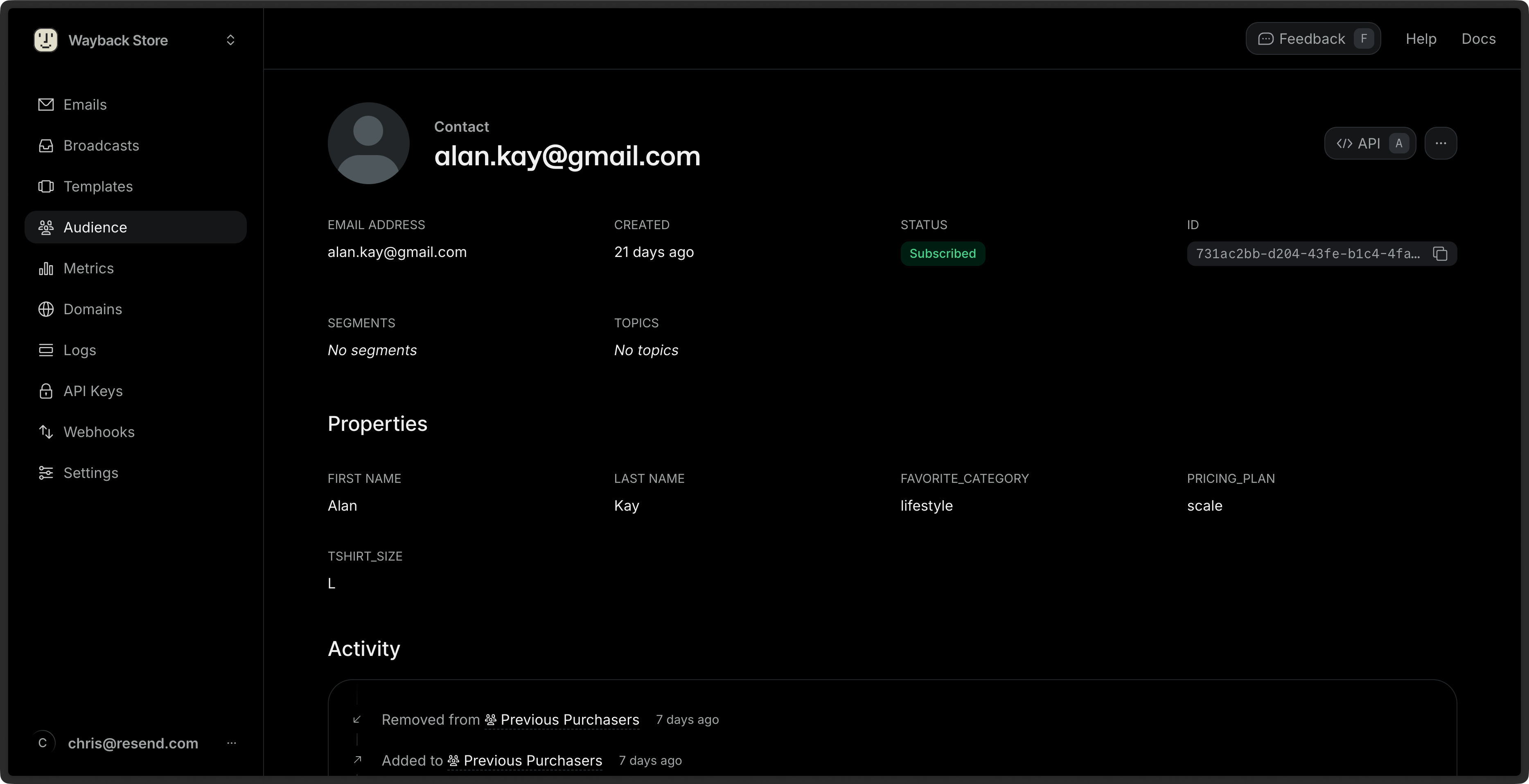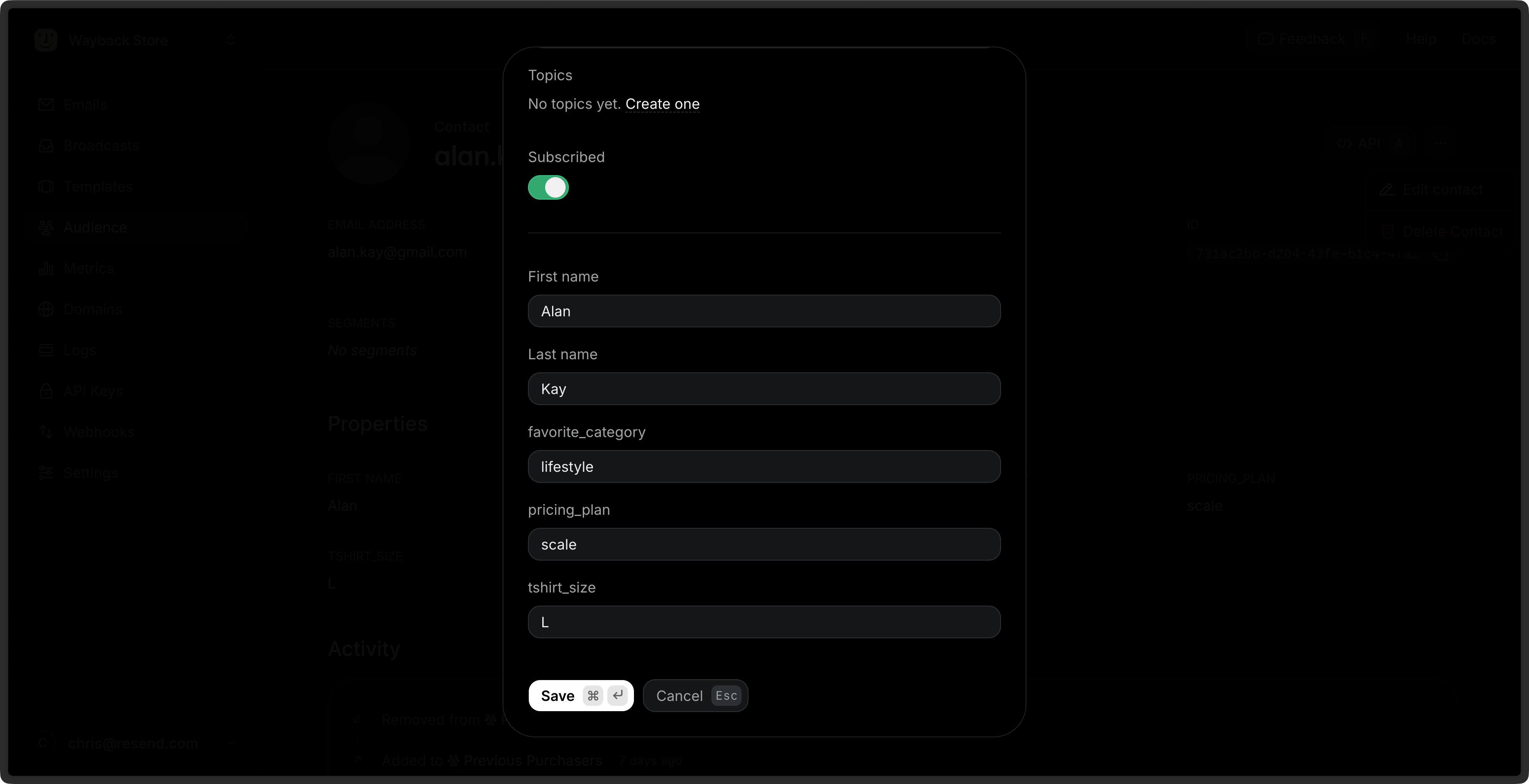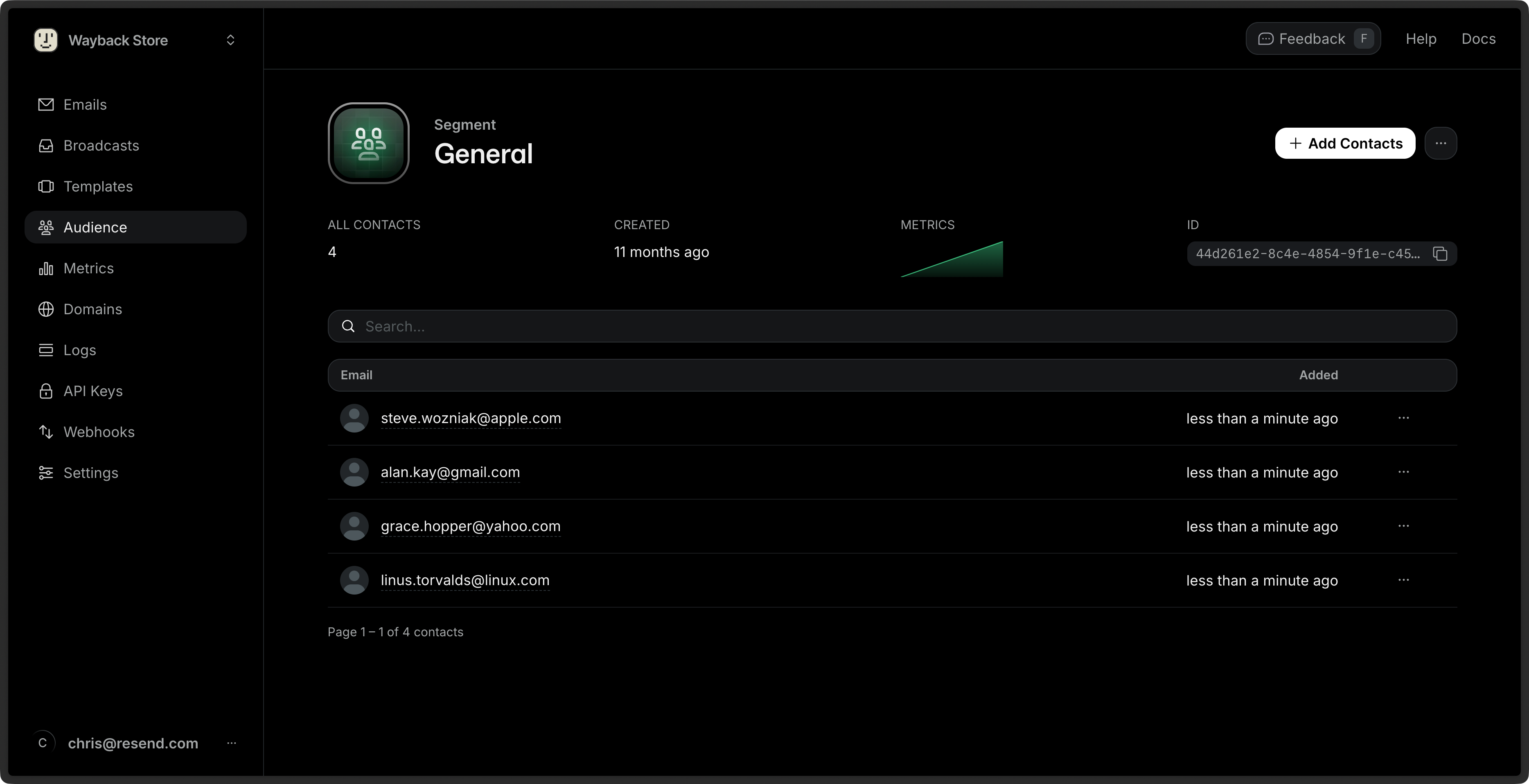Skip to main contentThe Audience page is for your marketing Broadcasts and holds four areas:
- Contacts: individual email addresses
- Properties: custom properties for your Contacts
- Segments: groups of Contacts for your organization
- Topics: user-facing tools for managing email preferences
Contacts in Resend are global entities linked to a specific email address.
Each Contact:
- is associated with a single email address
- can have custom properties
- can be in zero, one or multiple Segments
- can be opted in or out of Topics
Each Contact shows a history of all interactions with the Contact.
Learn more about Contacts.
Properties
Contact Properties can be used to store additional information about your Contacts and then personalize your Broadcasts.
Resend includes a few default properties:
first_name: The first name of the contact.last_name: The last name of the contact.unsubscribed: Whether the contact is unsubscribed from all Broadcasts.email: The email address of the contact.
You can create additional custom Contact Properties for your Contacts to store additional information. These properties can be used to personalize your Broadcasts across all Segments.
Learn more about Contact Properties.
Segments
Segments are groups of Contacts for your organization. You can use Segments to send emails to a specific group of Contacts using Broadcasts.
Learn more about Segments.
Topics
Topics are user-facing tools for managing email preferences. You can use them to manage your Contacts’ email preferences.
When you send Broadcasts, you can optionally scope sending to a particular Topic. Not only does scoping your sending help you send more precisely, but it also allows your users to manage their preferences with more control.
Learn more about Topics.